My web design process has changed over the years. I started, like most designers, with no actual process in place five years ago. Still, after my first $ 3,000 website project, which was my first client project, I quickly learned how difficult it is for me to manage a project and how messy it can get if there is no actual project process in place.
So, I created my own website design process.
Ready?
Let’s dive in.
1. Discovery & Strategy
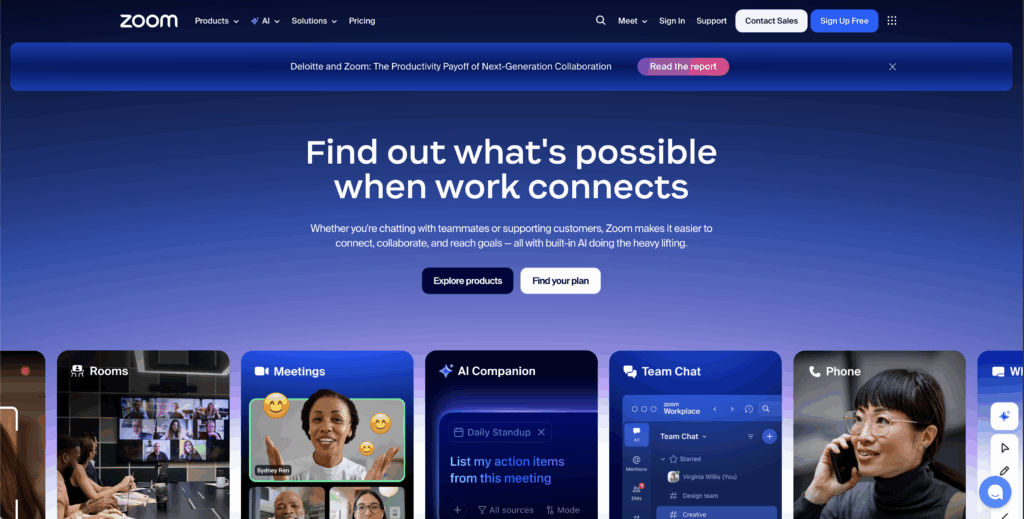
Initial Client Consultation
I always start with a client consultation, either on Zoom or we hop on a call; this depends on whether the client is coming from a referral or if they found me online. Usually, if it’s a reference, I hop on a call; there is an initial trust factor since they are referred to me by a previous client or a friend, so it’s very easy, at least for me, to hop on a call.
Plus, I’m a people person, so I like meeting new clients.
If a new client contacts me, I like to hop on Zoom calls to see if we can work together. I can usually tell in the first few minutes. I like to ask a lot of questions so I can fully understand my client’s business and goals.
Contract, Proposal, and 50%
After our meeting or initial call, I will draft a contract, proposal, and invoice for 50% of the full payment. I will email those to the clients and let them come back to me with revisions or go from there.
Brand & Website Questionnaire
Once the client has approved the project and paid 50%, I will email them a Google Drive link and a checklist to get started. The client will also receive a brand and website questionnaire, guides for website copywriting, and referrals to good copywriters.
Creating the Project Timeline in Asana
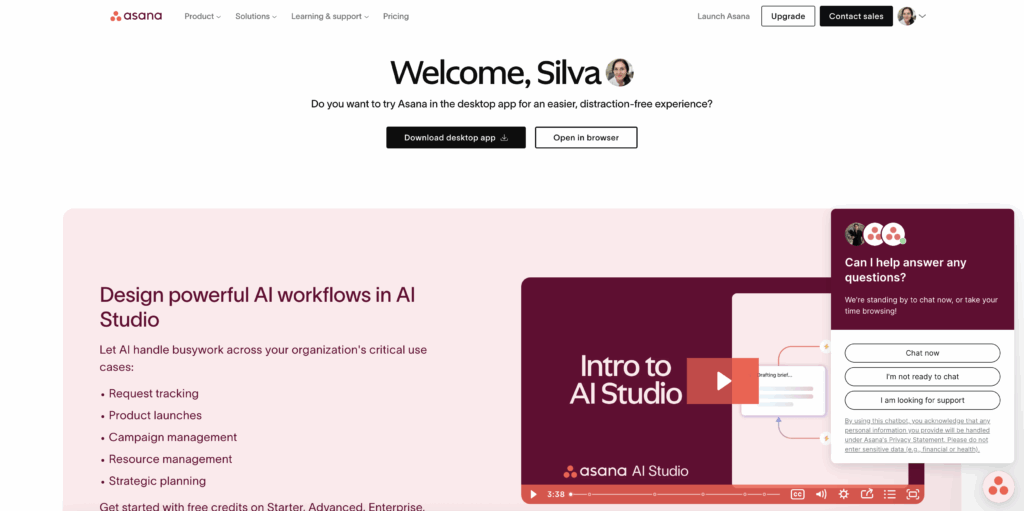
While I wait for the content and for the client to complete the branding questionnaire, I will sort out our Asana project timeline. The template I use depends on the project: either a 7-day or a 48-hour website. For a more extended project, I will adjust the Asana template.
SEO Strategy & Keyword Research

If the client buys my SEO package, I will conduct keyword research, outline an SEO content plan, and ensure they have a strong start with SEO before we launch their website. I always recommend using SEO as a long-term plan because it takes time, but it’s worth it because Google traffic is free, and I use Pinterest with Google to boost that, as I did for one of my clients.
The results for one of my clients are below.
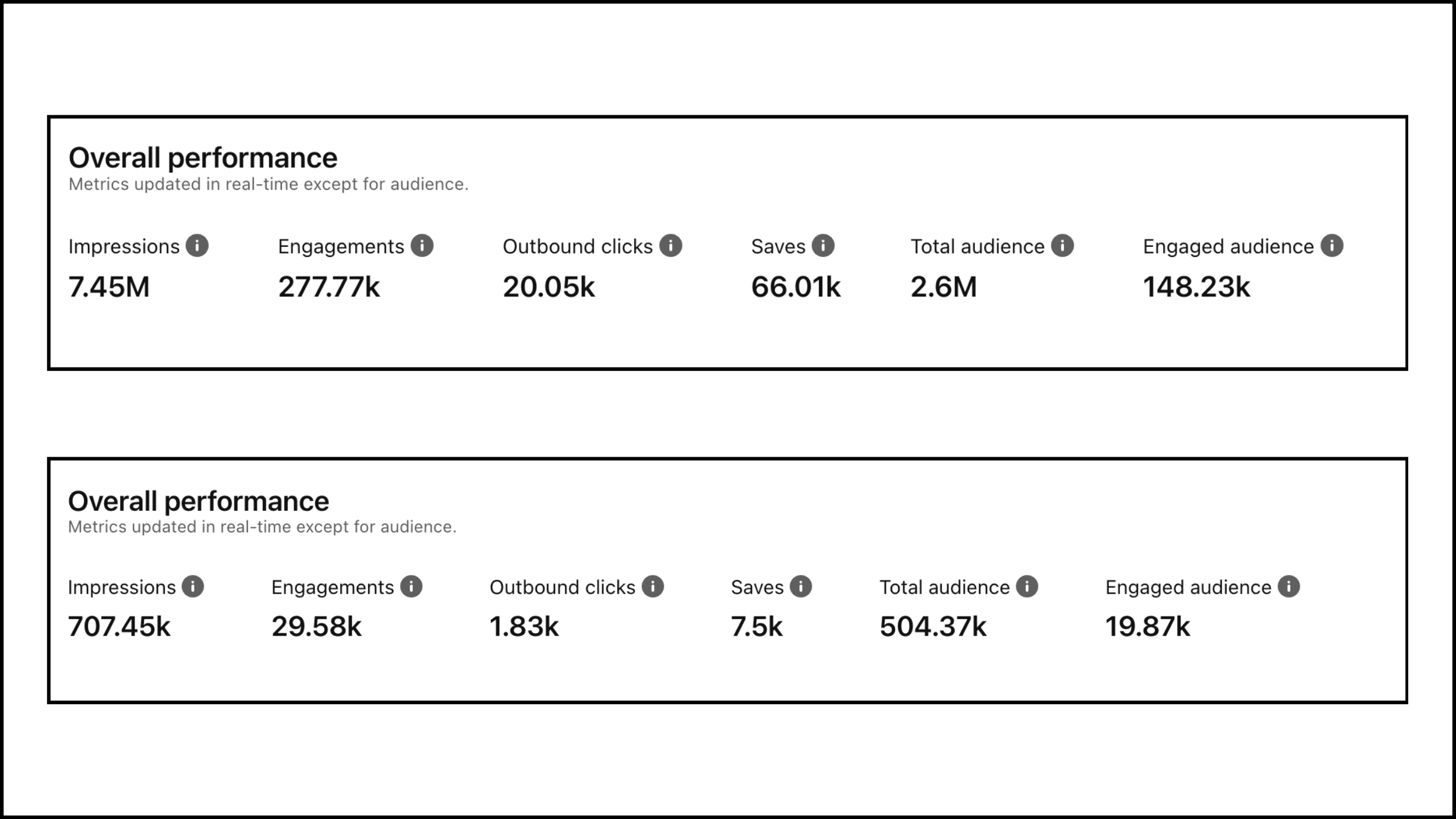
2. Design & Feedback
Mood Board & Style Direction
Then, we move on to ensuring we are aligned with the branding and style direction. I create two to three mood boards and style toiles and present those to the clients, and if we agree, we move into the next phase.
Homepage Concept Development
Once we finish branding, I will design the homepage and use either markup.io or Figma to gather client feedback. Once we agree on the homepage, I can create the rest of the pages quickly. Because once I have a direction for the homepage, I can kick out the rest of the pages fast.
Mobile Design Strategy
I always ensure my designs are mobile-friendly and responsive to all screen sizes. I make sure to use Google Developer Tools for this. I think designing for all screen sizes is an absolute must in 2025 and beyond.
Design Revision Rounds
I work with my clients until they are happy with the website for revisions. I believe in excellent customer service and want to work with my clients long-term. I want them to refer me to their friends and colleagues, and the only way we can do that as designers is.
- Doing exceptional work.
- Being a team player and understanding that we are in both customer service and web design.
So, I offer unlimited revisions for my clients.
3. Development
Building Out Homepage
Next, I will build out the homepage in Showit or Shopify and gather client feedback to ensure we are still on the same page. However, since we have ensured that this part is covered in the Figma design phase, it’s usually a walk-in for me. I love web design and building websites and mobile apps, too!
I’m currently studying product design at the UX Design Institute to deepen my understanding of user experience and UI design.
Creating Interior Pages
Once I’m done building the homepage on Showit or Shopify, I will start developing the rest of the website pages. This is usually done quickly because I have templates and canvases I can use in Showit.
Quality Assurance Testing
Next, we will test the site on mobile and desktop to ensure everything is responsive and working correctly. This is easy to do with Showit using the split-screen feature.
4. Launch Preparation
Pre-Launch Checklist
Even though after all these years as a web designer, I have my process nailed down, I like to give the client a pre-launch checklist that will be on Asana so the client can make sure they fully understand what we are doing and what is required from them in order to launch the website.
404 Page Setup
Before we launch, we have to make sure all the pages are done and working, including the legal pages and the 404 page. For legal pages, I have some recommendations, but I always tell the client to consult a lawyer, since I’m not new and will never give legal advice.
Favicon & Meta Setup
Last but not least, we add the favicon and all teh meat data, alt tags, and meta description to make sure the site is optimized for SEO. This is just one of the many things we need to do for SEO optimization.
Analytics Installation
If the client uses Google Analytics, we add that to their Showit website.
5. Launch & Training
Launch Day Process
During our launch day, we ensure that all links are working, and we haven’t missed anything important.
Client Training Session
After we launch, I would like to give the client an hour to explain how to use Showit. Alternatively, I will send them a video tutorial depending on their preferences.
Website Maintenance Plan
Since Showit is relatively easy for clients to learn and use, they often don’t need my help maintaining their brand-new site. Of course, if they do, I’m always happy to help with a brand refresh or a complete website overhaul. I don’t do little tweaks here and there anymore.
Ongoing SEO
SEO is a long-term play, and it should be planned as such. If the client buys my complete SEO plan, we will work together for at least 6 months, so I can ensure we have enough time to do our best to help them attract clients organically via SEO.
6. Tools & Resources
Recommended Project Management Tools
For project management, I recommend Asana or Notion. Ive used both, but I tend to lean towards Asan more for now. But both work well for web design projects.
SEO Tools We Use
Here are some of my favorite SEO tools, in no particular order. Some cost a lot, and some very little.
- Ahrefs(high cost)
- Keyword Everywhere
- SurferSEO(high cost)
I like these three for various reasons, but if you are most cost-conscious, then Keywords Everywhere is a good use of your hard-earned money.
Design Resources
You can check out website design resources in my resource library.
7. Next Steps
How to Get Started
Ready to transform your website? Get in touch for a custom design consultation.
Conclusion
That’s it for The Complete Web Design Process in 2025. I have developed this process over the past five years as a website designer. However, it depends on the package the client buys from me. For example, if the client buys a website in a day or website in a week instead of a fully custom site, my website design process changes.
If you want to learn more about my web design process, the business side of web design, and how I managed to land high-paying clients and work with them for the long term, sign up for my upcoming business course for web designers.
-Silva